PeelSmart makes peeling fruits and vegetables effortless—just press a button and watch it work in seconds. Its sleek, compact size stores easily under any kitchen cabinet.

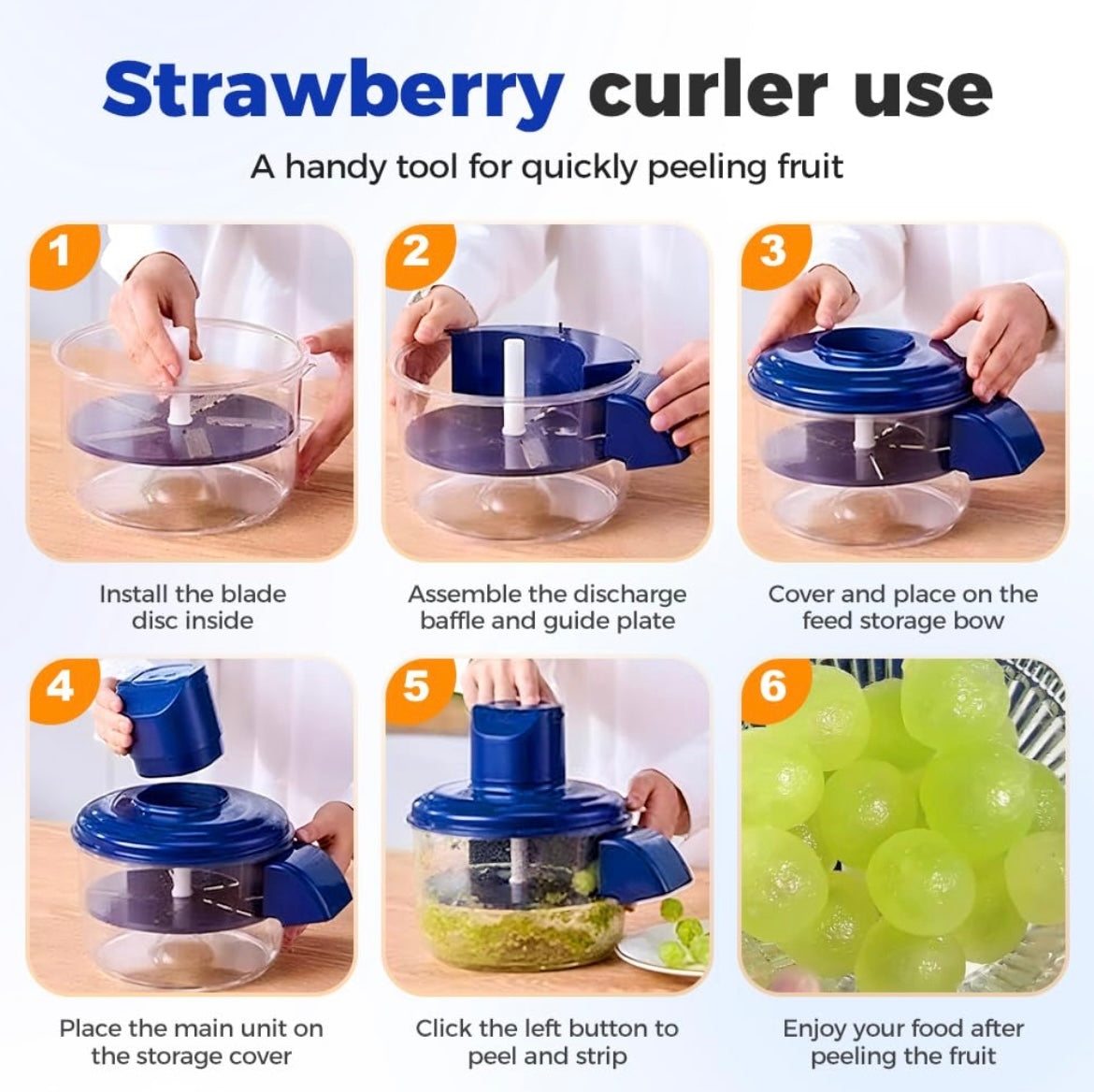
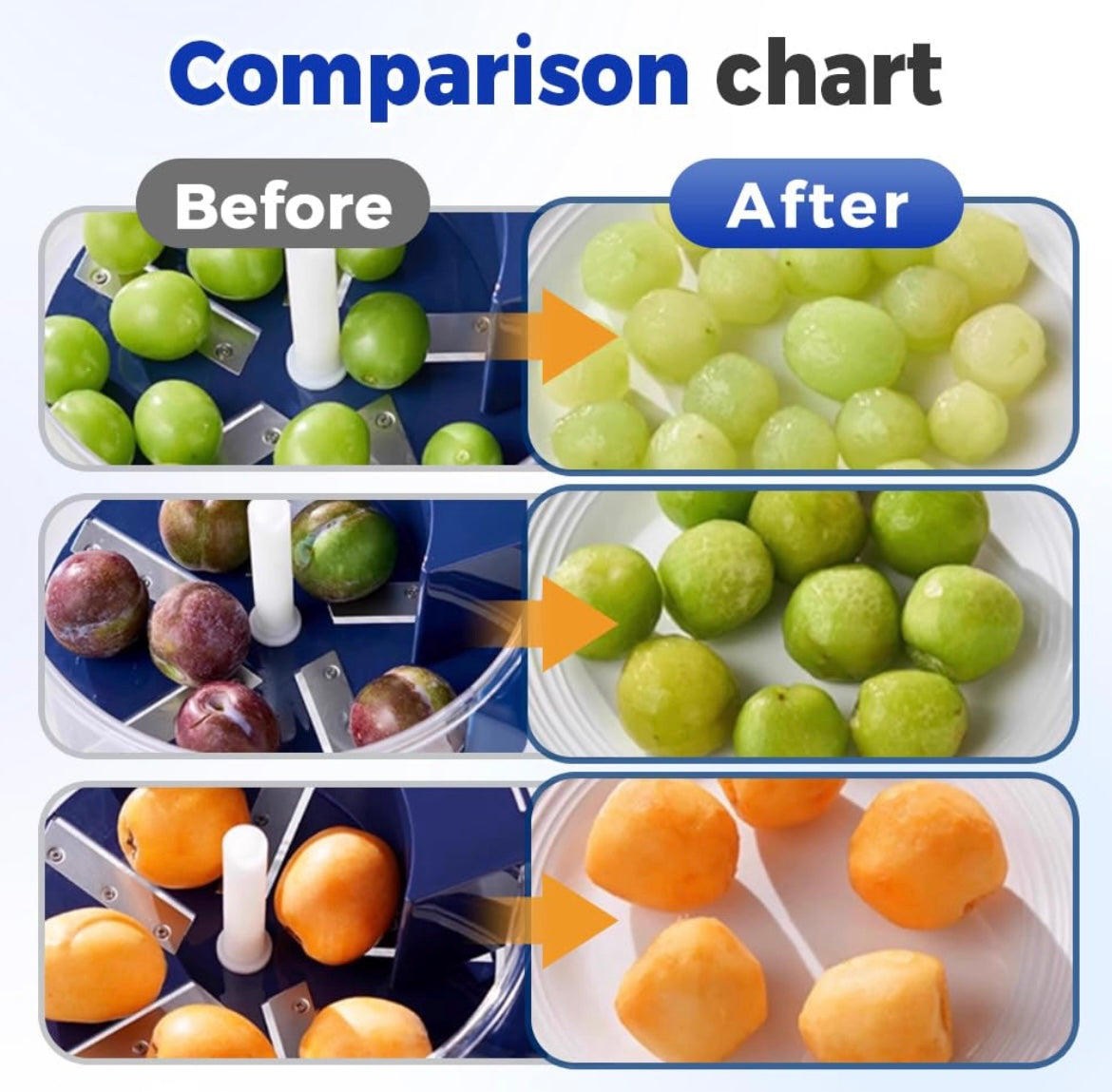







Peeling in Action
PeelSmart by the Numbers
Individual results may vary based on ingredients and usage.


Meet PeelSmart
Enjoy effortless peeling with a powerful motor, sharp stainless-steel blades, and easy one-touch operation—all in a compact, kitchen-friendly design.

Ready to Peel?
Join thousands of satisfied users who’ve transformed meal prep with PeelSmart. Effortlessly peel fruits and veggies in seconds, making healthy eating quicker and more convenient.
Frequently Asked Questions
Step-by-Step Instructions:
Prepare the Produce: Wash and dry your fruit or vegetable thoroughly. For optimal results, ensure the produce is firm and free from blemishes.
Insert the Blade: Place the desired blade into the peeler, ensuring it's securely attached.
Power On: Press the power button to activate the peeler.
Begin Peeling: Hold the peeler steady and gently press the produce against the rotating blade. Move the produce slowly to achieve an even peel.
After Peeling: Once peeling is complete, turn off the device and clean the blade according to the manufacturer's instructions.
This peeler is designed to handle a wide range of fruits and vegetables, including apples, potatoes, cucumbers, kiwis, and more. It's ideal for smooth-skinned produce. For best results, ensure the produce is firm and free from blemishes.
Yes, the peeler features an ultra-safe design that doesn't require you to touch or hold the produce during peeling. It operates with a non-slip base and a sharp stainless steel blade, ensuring both safety and efficiency.
Cleaning is straightforward. After use, simply wipe the peeler with a damp, sudsy cloth. Avoid submerging the device in water to prevent damage. Ensure the device is unplugged or powered off before cleaning.
The electric peeler can operate using:
USB Charging: Connect the included USB cable to a standard USB port (such as a computer, power bank, or USB adapter).














